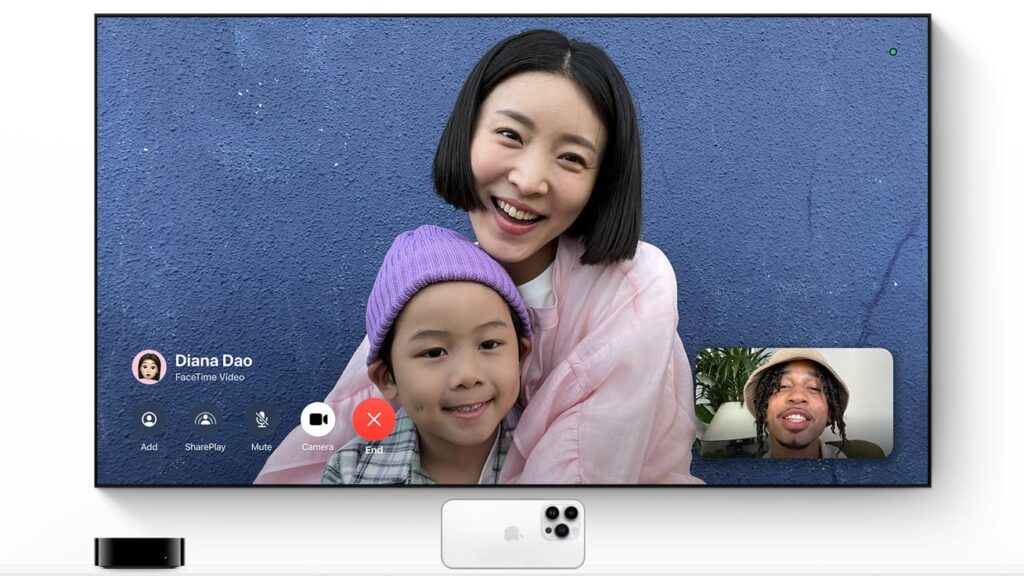
FaceTime, Apple’s popular video calling app, is now available on Apple TV 4K (2nd generation or later). This means that you can now make and receive FaceTime calls on your TV, which is a great way to connect with family and friends on a larger screen.
To use FaceTime on Apple TV, you’ll need to have an iPhone or iPad running iOS 17 or later. You’ll also need to make sure that your Apple TV and iPhone or iPad are both connected to the same Wi-Fi network.
To make a FaceTime call on Apple TV, open the FaceTime app and select the person you want to call. You can also start a FaceTime call on your iPhone or iPad and then hand it off to Apple TV.
When you’re on a FaceTime call on Apple TV, you’ll see the other person on the big screen. You can also use your iPhone or iPad as a remote control to manage the call.
Here are some of the benefits of using FaceTime on Apple TV:
- Larger screen: FaceTime calls on Apple TV are displayed on your TV, which gives you a larger and more immersive experience.
- Better audio: Apple TV has built-in speakers that are better suited for video calls than the speakers on an iPhone or iPad.
- Hands-free calling: You can use your iPhone or iPad as a remote control to manage FaceTime calls on Apple TV, which means you can keep your hands free.
- Group calls: You can make group FaceTime calls with up to six people on Apple TV.
FaceTime on Apple TV is a great way to stay connected with family and friends. It’s also a great way to have video calls with colleagues for work or school.
Here are some ideas for how to use FaceTime on Apple TV:
- Have a family movie night: FaceTime your loved ones and watch a movie together on the big screen.
- Catch up with friends: FaceTime your friends and chat while you’re both doing other things, such as cooking dinner or cleaning up.
- Have a work meeting: FaceTime your colleagues and have a video meeting on the big screen.
- Take a virtual class: FaceTime your teacher and classmates and take a virtual class together.
- Play games: FaceTime your friends and play games together, such as charades or Pictionary.
In addition to these basic uses, FaceTime on Apple TV can also be used for more creative and innovative purposes. For example, you could use it to:
- Host a cooking show: FaceTime your friends and family and teach them how to make your favorite dish.
- Give a presentation: FaceTime your colleagues or students and give a presentation on a topic that you’re passionate about.
- Have a virtual concert: FaceTime your friends and bandmates and have a virtual concert.
- Play role-playing games: FaceTime your friends and play role-playing games together, such as Dungeons & Dragons or Pathfinder.
The possibilities are endless! FaceTime on Apple TV is a powerful tool that can be used to stay connected with loved ones, collaborate with others, and be creative.
Here are some additional tips for using FaceTime on Apple TV:
- If you’re having trouble connecting to a FaceTime call, try restarting your Apple TV and your iPhone or iPad.
- If you’re on a group FaceTime call, you can use the Siri Remote to zoom in on a specific person or to switch between different views.
- You can also use the Siri Remote to mute or unmute yourself, or to end the call.
- If you have a HomePod or HomePod mini, you can use it as a speakerphone for FaceTime calls on Apple TV.
FaceTime on Apple TV is a great new way to stay connected with family and friends. It’s also a versatile tool that can be used for a variety of purposes. I encourage you to experiment with FaceTime on Apple TV and see how it can be used to enrich your life.





