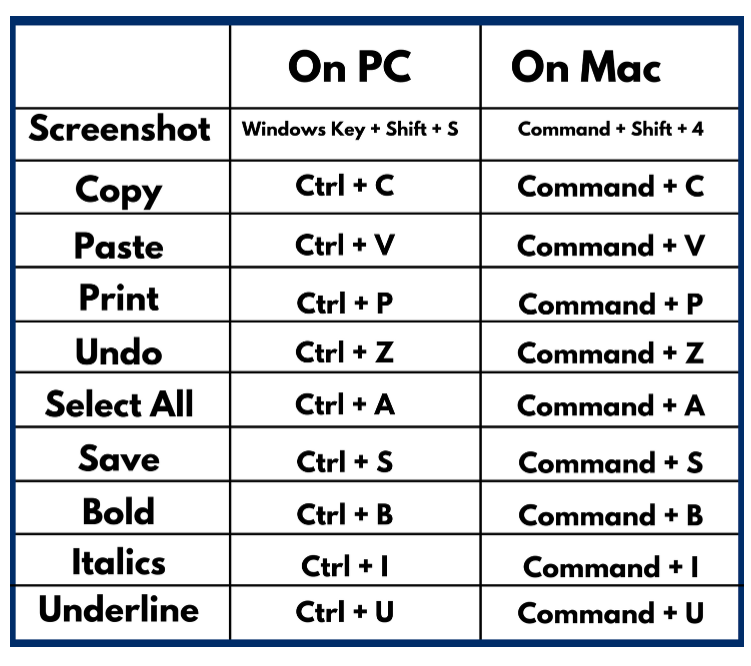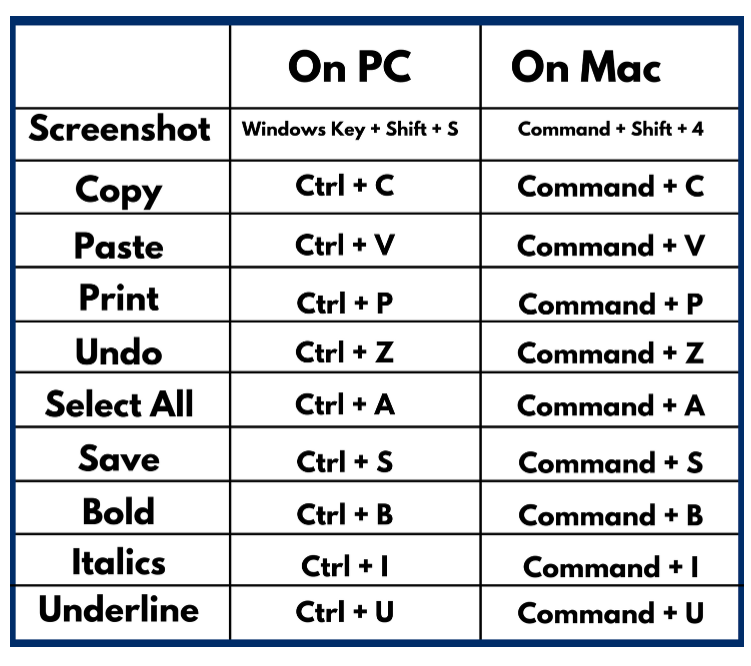
Keyboard shortcuts are a great way to save time and effort when using a computer. They allow you to perform common tasks with just a few keystrokes, instead of having to use the mouse or other input devices.
There are many different keyboard shortcuts available, and they vary depending on the operating system and software you are using. However, some of the most common keyboard shortcuts include:
Ctrl+Cto copy textCtrl+Vto paste textCtrl+Ato select all textCtrl+Zto undo the last actionCtrl+Sto save a fileAlt+Tabto switch between open windows
You can find a list of keyboard shortcuts for the operating system and software you are using by searching online or in the help documentation.
Here are some tips for using keyboard shortcuts:
- Learn the most common keyboard shortcuts and use them whenever possible.
- Practice using keyboard shortcuts until you become proficient.
- Create your own keyboard shortcuts for tasks that you perform frequently.
Using keyboard shortcuts can help you save time and effort when using a computer. By learning and using the most common keyboard shortcuts, you can become more efficient and productive.