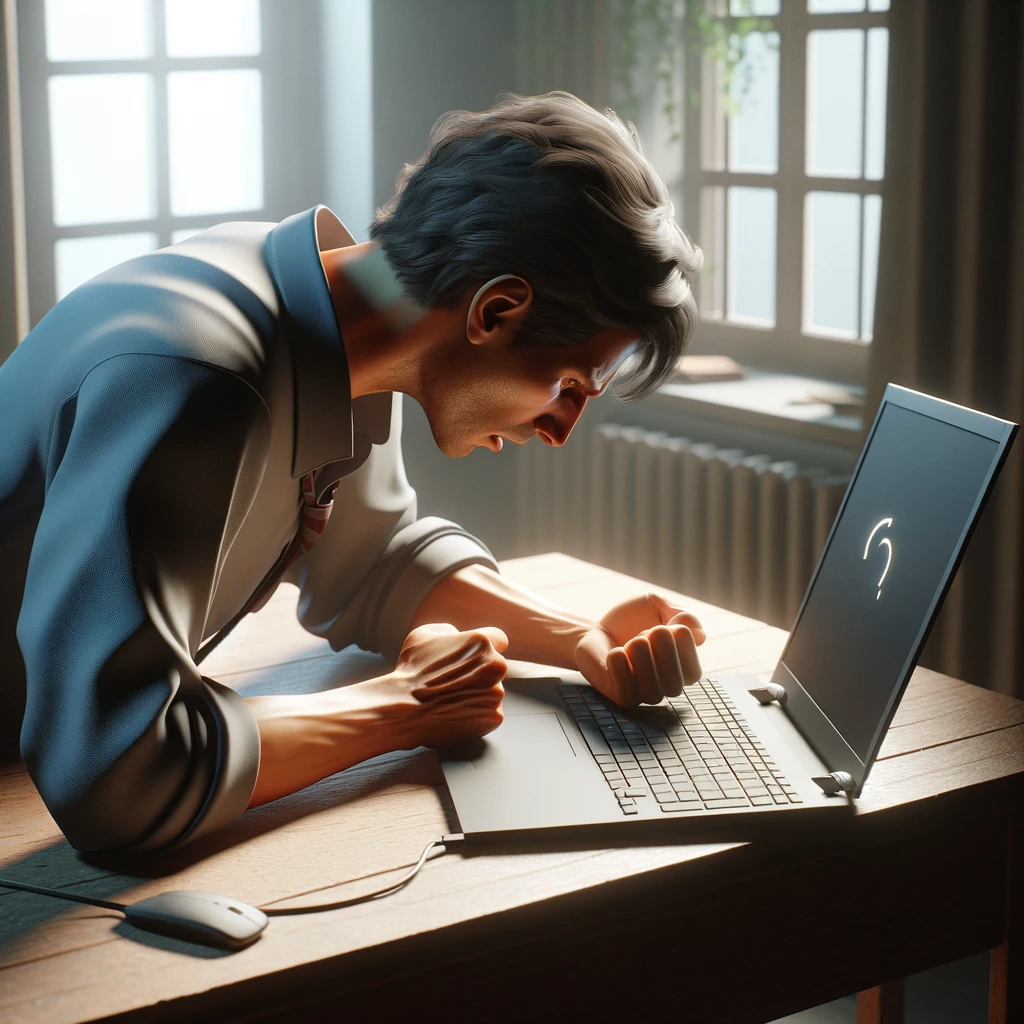
In the digital age, laptops have become as essential as the air we breathe. They’re our workhorses, entertainment centers, and gateways to the world’s knowledge. But like any sophisticated machinery, they have their Achilles’ heel. For many, an unexpected failure point is something most haven’t heard of: the MOSFET. This tiny component plays a colossal role in your laptop’s power management system, and when it goes kaput, it can take your whole system down with it. So, what can you, the user, do to prevent this electronic heartache? Let’s find out.
The Heartbeat of Your Laptop: MOSFET Explained
Before we dive into prevention, let’s unpack what a MOSFET is. Standing for Metal-Oxide Semiconductor Field-Effect Transistor, a MOSFET is essentially a valve that controls the flow of electricity. It’s a critical component in regulating your laptop’s power—ensuring that various parts receive the right amount of juice at the right time. Given its role, a MOSFET’s failure can lead to power issues, overheating, or even total device failure.
Why Do MOSFETs Fail?
Several factors can lead to a MOSFET’s demise:
- Overheating: The number one killer. Excessive heat can degrade a MOSFET’s materials over time, leading to failure.
- Power Surges: Unexpected spikes in power (like those from lightning strikes or unstable power supplies) can overwhelm and damage the component.
- Wear and Tear: Like all things, MOSFETs have a lifespan. Over years of use, they can simply wear out.
- Manufacturing Defects: Sometimes, a MOSFET was doomed from the start due to flaws in its design or manufacture.
Prevention: Keeping Your Laptop’s MOSFETs Happy
Now, for the meat and potatoes—how to prevent MOSFET failures in your laptop:
- Keep It Cool: Ensure your laptop has adequate ventilation. Use laptop cooling pads, avoid blocking air vents, and clean dust from vents regularly.
- Surge Protection: Always use a surge protector. It’s a simple, effective way to shield your laptop from power spikes.
- Battery Best Practices: Use and store your laptop in conditions recommended by the manufacturer. Extreme temperatures and improper charging can stress the power system.
- Regular Maintenance: Just as you’d service a car, your laptop benefits from regular check-ups. This includes professional cleaning and, if you’re tech-savvy, checking on the health of internal components.
- Use Quality Accessories: Cheap, off-brand chargers can do more harm than good. Stick to recommended or high-quality third-party chargers that meet your laptop’s specifications.
When Things Go South: Recognizing MOSFET Failure
Knowing the signs of a failing MOSFET can save you from sudden data loss or more extensive damage. Watch out for:
- Power Issues: Difficulty charging, the laptop not starting, or spontaneous shutdowns.
- Overheating: Excessive heat, even during light use.
- Performance Decline: Unexplained slowdowns or crashes.
Conclusion: An Ounce of Prevention…
In the realm of electronics, a little care goes a long way. By understanding the critical role MOSFETs play in your laptop and taking proactive steps to protect them, you can extend the life of your device and avoid the headache of unexpected failures. Remember, the goal is to enjoy the marvels of modern technology without being sidelined by its vulnerabilities.
FAQs:
- Q: Can I replace a MOSFET myself?
- A: While it’s technically possible, MOSFET replacement is a complex task requiring specialized tools and knowledge. It’s usually best left to professionals.
- Q: How long do MOSFETs typically last?
- A: With proper care, a MOSFET can last the lifespan of your laptop. However, heavy use and harsh conditions can shorten its life.
- Q: Are some laptops more prone to MOSFET failure than others?
- A: Build quality and design play significant roles. Researching and choosing brands known for durability can reduce the risk.
Armed with this knowledge, you’re now better equipped to care for your laptop’s electronic health, ensuring it remains a reliable companion for years to come. Remember, the key to longevity in electronics is as much about prevention as it is about proper use. So, here’s to many more years of seamless computing, free from the woes of MOSFET failures!





